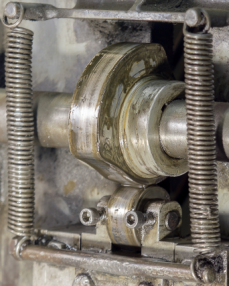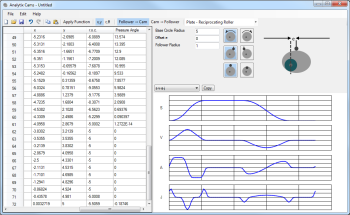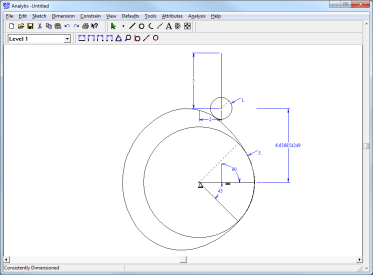Analytix Cams 21
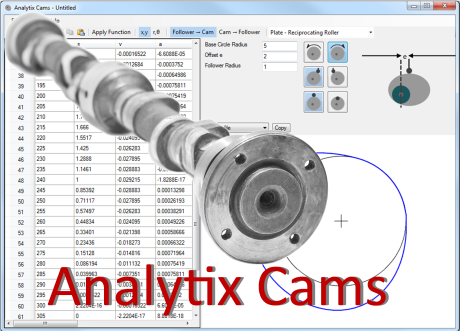
Analytix Cams enables mechanical engineers to quickly synthesize a cam profile given their follower motion requirements. Or...from an existing cam profile, the follower's geometry and kinematics can be quickly designed, fine-tuned and analyzed. With Analytix simulation software, you can optimize the cam/follower interaction with your mechanical system. Then export DXF to CAD or coordinate data to NC/CAM software.